
Do you ever wish you could paint what you see, but lack the technical talent to pull it off?
Waterlogue is an app that I have been waiting for, for a long time. That’s why I was thrilled to write this Waterlogue App Review – complete with screenshots. But first a few words about why I love this app so.
We all have gifts. I am a writer, it happens effortlessly. I have thick hair. Cats like me. Occasionally I can read minds. These are my gifts (though to be honest, the mind reading one is not always a treat). We don’t get to choose our gifts.
If I had to choose my own gifts I might choose differently. I might choose great beauty or the ability to sing. I’d definitely choose the ability to paint. Why waste time with camera filters, if I could capture the magic of light on water with my bare hands?
My parents are both talented artists and I think my daughter has inherited some of this talent. But art has always frustrated and eluded me.
What I see in my mind, what I capture on my camera even, I cannot ever seem to transfer to paint, ink, paper, brush. It’s as if I’m being taunted. I’m better off experimenting without any agenda.
My best art is a happy accident of random colors colliding. Which is how I feel about my best photos at times as well. Lucky shots.
The Waterlogue App turns even average shots into lucky ones

It wouldn’t matter so much if I didn’t have so many ideas in my head already. Frustrating ideas that I cannot express.
The camera is my crutch. A much easier tool for me to manage. I can almost frame and crop and compose what my mind’s eye sees with the camera. I have a sense of control. Not always, but sometimes. Yet when it comes to my travel photos, I can never choose a photo that I’d like to print and frame. It’s as if there is something missing.
The camera is too literal, even when tricked out. My images are more documentary. Less art.

It’s hard for the camera to capture something so organic as the breeze through the trees, sun streaming through a blue glass vase, flowers bleeding with colors so bright they cannot last but a single day. Painters do that. Effortlessly.

Oh how I envy watercolor artists, who can dash out the essence of a vacation afternoon in a few confident strokes!

I’d all but given up on experiencing anything remotely like this joy, when I discovered the Waterlogue app
Finding Waterlogue was like finding a prized and perfect shell on the beach, left there just for me by serendipity.
I am so pleased with my own images that I am hard pressed to pick which to print first
These photos are my best souvenirs. Made by wind, sea, magic and an iphone app.
I know there are a lot of doubters out there who don’t like apps that are not available to try for free, but I have to say that this one is worth the small investment! It’s incredibly simple to use – works similar to instagram posting in that you choose filters. The app lets you preview images with different effects before fully rendering them, saving you time and frustration.
Now for a look at the technical stuff:
Here’s an original image that I played with on Waterlogue:
Not all images translate well. It takes some practice to figure out which ones will work, and some playing around to find the effects you like the best. There’s not a lot of control. You cannot change the bleed or the saturation. Much like instagram filters, you get what you get and you don’t throw a fit. I actually like that I don’t have to overthink it, because I totally would. I’d go from obsessed to unwashed.
To save or share, you just click the heart. Easy peasy! Back to playing with my shiny new toy.
Download Waterlogue here.




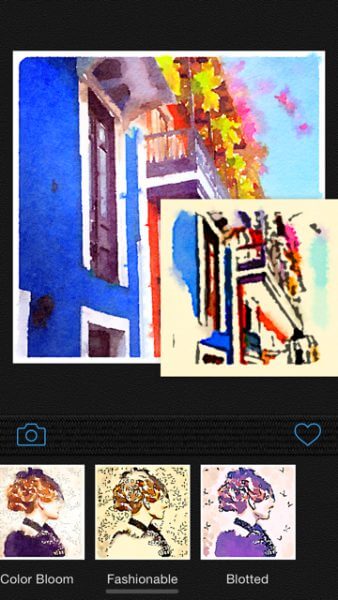
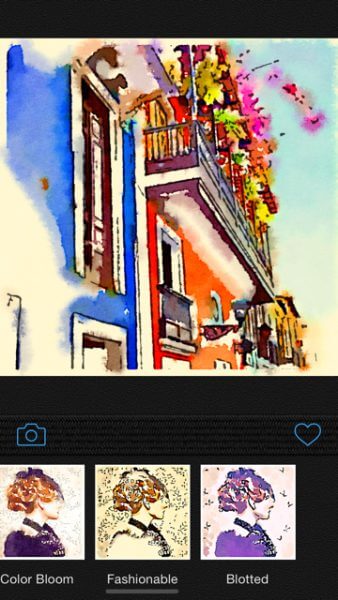
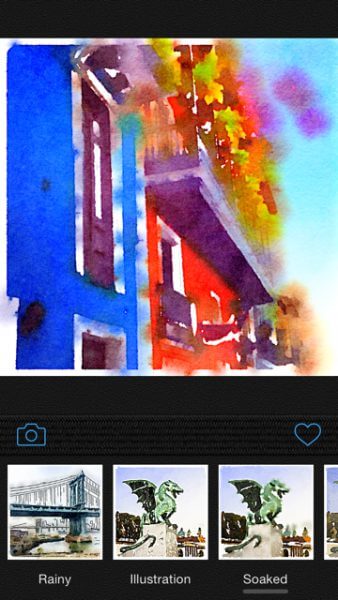
Leave a Reply